The 10 most common On-Page SEO Issues
What is On-Page SEO?
On-Page SEO is the internal structure and layout of a website. On-Page SEO is as important as Off-Page SEO. But it will not be incorrect that On-Page SEO is more important than an off-Page SEO because there are too many technical terms involved in On-Page SEO. On-SEO is essential for a blog as you will find so many On-Page SEO Issues on almost all of the blogs.
I have successfully conducted research and collected a great On-Page SEO issues report made by SEMrush. I’m so wondered by the results that most of the websites can’t get good ranks in search engines due to On-Page SEO Issues. On-Site SEO (On-Page SEO) comes under the category of Technical SEO and it is indeed very essential for the health of a website. A website content without getting good On-Page SEO.
SEMrush offers solutions for SEO (Search Engine Optimization), PPC, social media, content, and competitive research. SEMrush is a platform trusted by over 5 million marketers worldwide. Below are the 10 most common On-Page SEO issues that were found on almost all of the websites around the Internet. Below are the 10 most common On-Page SEO issues that were found on almost all of the websites around the Internet.

Note: Read the complete article and save your site to repeat these On-Page SEO Issues. Otherwise, your site can’t be able to get good ranks in Google.
10 most common On-Page SEO issues:-
1. Duplicate Content:
Most of the websites is having duplicate content. About 50% of websites on the Internet have a problem with duplicate content. This is not a problem that could be ignored and underestimated. Duplicate content struggle with each other to be ranked. As a result, the ranking factor is highly disturbed. SEO tools count duplicate content issues as a major issue in their classification of severity.
2. Image Optimization:
45% of websites have missing alt attributes problems. And 10% have broken internal image links. Alt attributes and descriptions are very much essential to optimize images on your site. There must be no image on the site without an alt attribute. Broken links are another issue found with most of the websites. Broken links present a poor user experience and also bad ranks in search engines. Check your site regularly for missing alt attributes and broken internal images links.
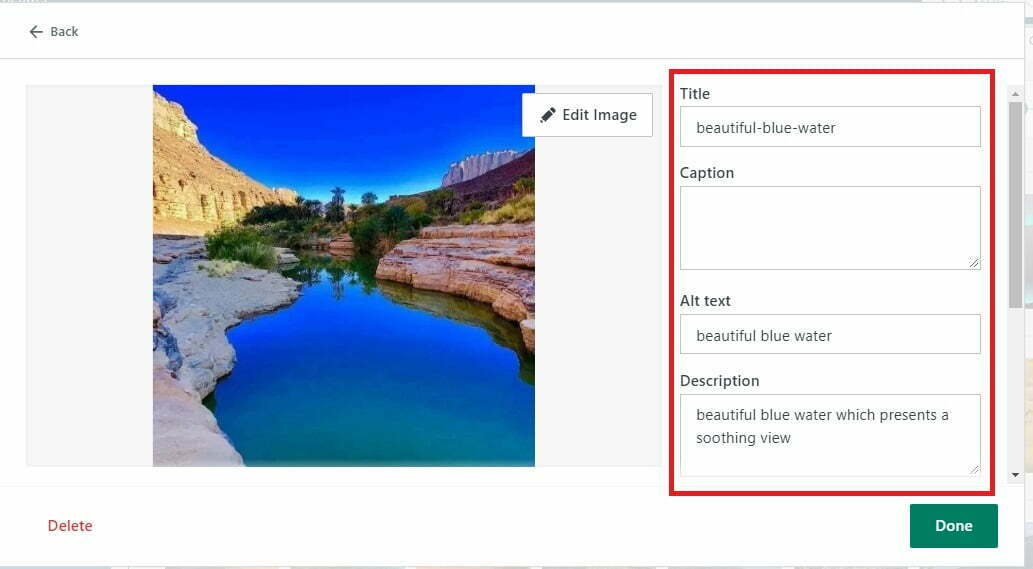
3. Broken Links:
Broken links are another major problem found in most of the analyzed sites. Make sure there are no broken internal links on your web pages. The fact is that broken links report a bad user experience. Cleaning up your broken links will help search engines place your website in a list of trusted sites. Because 35% of sites have Broken Internal links. In which 70% of sites are returning 4XX code. And 25% of websites were found with broken External links.
The 4XX code is typically the result of bad or broken link 4XX code issues that should be kept to a minimum if possible. For external links to your website or blog, you can contact the linking site’s owner and ask them to fix or update the broken link.
4. Title Tags Issues:
Title tags related issues are not just common but also diverse. A title tag is an HTML element that specifies the title of a website. Title tags are displayed on SERPs (Search Engine results pages) as clickable headlines.
- Duplicate Title: There are websites with 35% of Duplicate Title tags that were shown in this research report.
- Missing Title Tag: 8% of websites are present with missing title tags. If your website is running without a title tag, how Google will realize that what your site is about.
- Title Length: 4% of web pages are present having not enough data in the title tag. This is also an issue because if your site title tag is too short, how Google will fully understand the basic and least purpose of your website.
- Too Much Data: 15% of web pages have too much data in the title tag which is also not good for a website’s health. Too much data is truncated by search engines; as a result, a search engine can’t describe your site’s main purpose. Furthermore, if you are having your focused keyword somewhere at the end of your title tag than it is of no interest to search engine.
Suggestion:
Optimize your title tag length and keep it up to 70 characters including spaces. Use no more than 70 characters as it will have a negative effect. Avoid using stop words in a title tag. Focus on the most important keywords used in the page’s body text and place top-ranking keywords in descending order.
You might also like 10 Tips to Rank Your Website Higher In Google through Content SEO Practice
5. Meta Description Problems:
30% of analyzed websites have pages with duplicate Meta Descriptions. Whereas 25% of websites are there have no Meta Descriptions at all.
What is the Meta description and why it is necessary?
A meta description is the HTML tag in a search result and it is very much important because it is the snippet used to summarize web page content. The Recommended Meta description tag length is 160 characters.
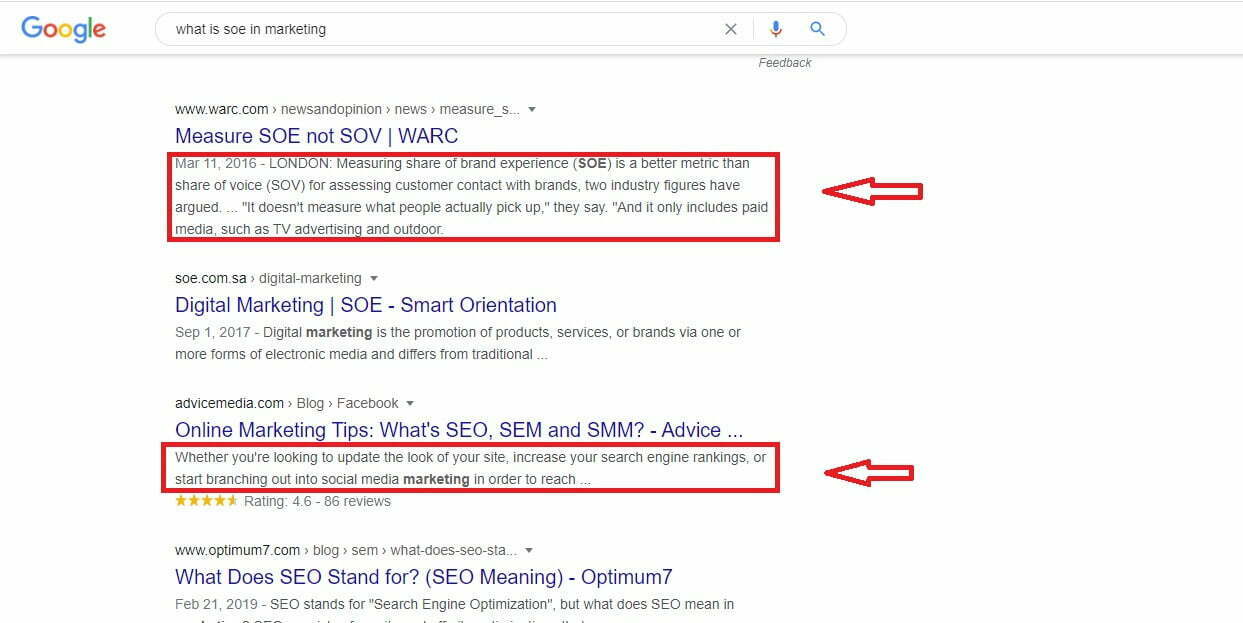
Search engines sometimes use these snippets in search results to let visitors identify what a page is about before they click on it. In a search result, it is the text shown under the title of every search result.
Sometimes users read this text and if they find it suitable according to the requirement, click on the search to explore it further.
Here are the 15 best SEO tools you might like:
6. H1 Tag Issues:
15% Duplicate content found in H1 and in the titles. Duplicate content must be avoided in the Title as well as in the body too. In the title, it may conflict with another word. In the H1 tag and Title tag, a word must be used only once.
20% of sites are present with multiple H1 tags whereas there must be only one H1 tag per page. 20% of sites have an issue of missing the H1 tag. As I said earlier that H1 tag must be present on every page but it must be only one H1 tag. Missing the H1 tag or multiple H1 tags are both a headache for SEO.
7. Low Text to HTML Ratio:
28% of analyzed websites have low Text to HTML Ratios word count on certain pages. A good text to HTML ratio is something between 25 to 70 percent. Here this Text to HTML percentage refers to the visible text ratio, as opposed to HTML elements, image tags, and other non-visible information.
The Text to HTML ratios represents the percentage of the actual text in web pages compared to the percentage of HTML code on the same page. Basically, it tells you the text percentage on that page.
8. Low Word Count:
18% of crawled pages were found with a low word count on some pages. A minimum of 400 words must be there on almost every web page. It means that each of your published posts must be at least of length 400 words; otherwise, your post will not be crawled by search engines like Google.
9. Internal Links:
15% of crawled websites were found with a lot of internal links on some pages. Internal links are good in terms of user experience as well as search engines recommendations but they must be in an average quantity. Also, all the internal links must be valid pointing to the desired referred content.
You might also like the Top 5 most Important SEO Tips for Beginners.
10. Language declaration:
12% of analyzed websites found having issues missing language declaration on some pages. Though the HTML language attribute doesn’t have much impact on SEO when it comes to Google, other search engines recommend declaring an HTML language for a website.
What is the percentage of your website On-Page SEO?
Mine is 91 percent. You can check it with the free SEO Tools.
You might also like:
How to Increase Organic Traffic in 2022
What is SEO and Why is it Important in Marketing
What is local SEO: 7 Tips to Rank Higher in Google Search Results
