Ultimate Blog Post Checklist: 30 Things to Check
Research has shown that most bloggers are just interested in writing and publishing articles on their blogs. They seem less interested in completing all the requirements of a rich blog post. There could be two reasons for it, either they are not fully aware of the requirements of a blog post or they just want to blog for fun, without getting themselves too much involved in it.
In my opinion, in both cases, you should focus on all the requirements of a blog post and try to fulfill all the needs of a blog. It is not only good for the increase in knowledge about blogging and managing a website but also beneficial for the search ranking of your blog. Remember! Google only ranks fresh, healthy, and rich content that meets the user’s needs and also fulfills all the requirements of SEO (Search Engine Optimization).
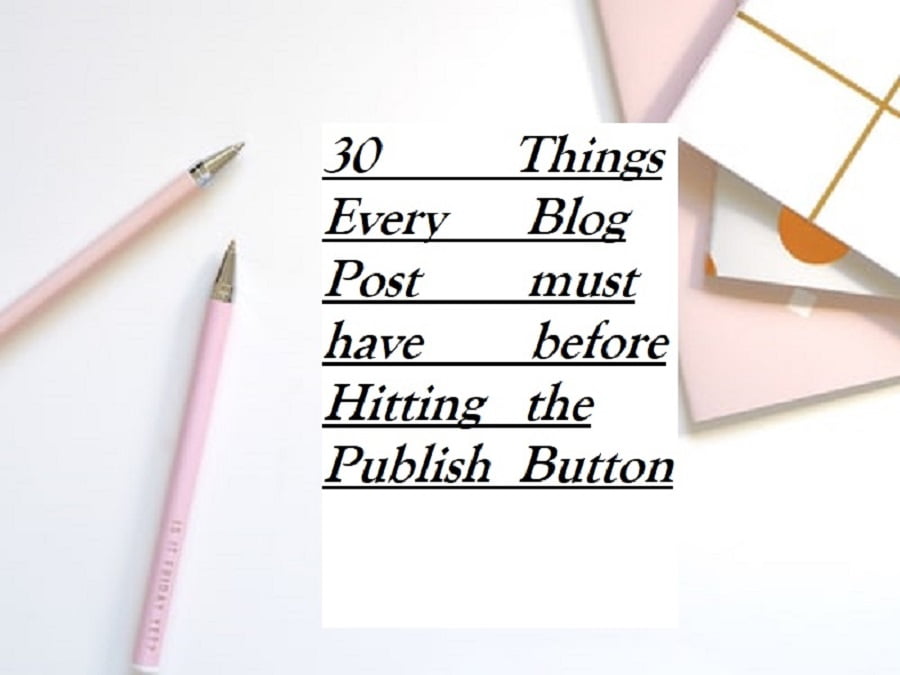
Therefore in this article, we are trying to focus your concentration on the below listed 30 points that every blog post must have. In order to blog for a longer duration, these will be handy for you to get success in blogging. If you are not able to fulfill all the 30 needs of a blog post, you must at least try to meet the maximum number of these points.
1. SEO Blog Topic:
SEO is a very basic thing in Blogging and is highly required to rank your blog content on Google. An entire blog post without a good SEO strategy is of no use. So always focus on SEO whenever you select a new blog topic. Here’s a detailed article on The Ultimate SEO Checklist for 2020.
2. Catchy Title:
The title of your blog post is the first impression of your blog visitors. The more interesting and eye-catching your title will be the more possible will be the chance to be clicked. From a technical point of view, we use the term CTR (click-through rate), so if you succeeded in selecting a catchy title you might be able to get a high CTR.
3. A long-tail Keyword:
If you are running a small business or you have just created your blog and you want to be ranked by Google, you must only focus on the Long-tail keyword. A keyword is the main phrase of the main term we want to write on. As the Internet is dominated by large businesses and has ranked their sites with short-tail keywords, you can only rank your blog by selecting a long-tail keyword. A long-tail keyword might have a low search volume for Google but on the other hand, the competition will also be very low, so there’s a greater chance that your article is ranked. If you have no idea about the selection of keywords, visit 10 Tips to Select the Right Keywords for a Website.
4. Keyword Variations:
As you might know, keyword selection for an article is a bit tricky. You not only need to select the right keyword but also need to understand the right usage of that keyword. First, do research to select the most suitable keywords for your article, then focus on using the keywords in the right places.
Moreover, for good SEO results use the main selected keyword 3 to 6 times in the first paragraph of your blog post depending upon the requirement and the length of that paragraph. Then use related terms in the first paragraph and also in the remaining blog post. Remember, never overuse the selected keyword in an article. Keyword density must always be kept in balance. Here are The 10 most common On-Page SEO Issues.
5. Standard Language:
Use simple and standard language in your blog posts. It is because your readers could be from any corner of the world. So if you are aiming to target international audiences along with the local audience, you must prefer to use the simple and standard language of any language you are using. As you might know language and its pronunciation change within the area limit of near about 15 kilometers of the land, that’s why you must select the standard form of the selected language.
6. Short Paragraphs:
As per research, Short paragraphs are always preferred in a blog post. Short paragraphs are easier to read out and generate a good user experience. Moreover, a short paragraph makes things easier to search out. A reader can easily go through it and can fulfill his desires easily. Short paragraphs also increase the Bounce Rate of your site as the audience spends more time due to an interesting look. Where Bounce Rate is the average time your site visitors spend on your site.
Generally, when a person clicks on an article, he tends to look for the main idea and highlighted points in the article. Only a few visitors might want to read the entire article. Therefore, always focus on dividing your content into short paragraphs and also highlight the main points in your blog post. Here are The 6 Most Popular Blog Topics in 2020.
7. Headings:
Headings make a blog post-eye-catching and just like a short paragraph, it makes reading the article easier. An article with a good heading structure might be more interesting and might be helpful to increase the Bounce rate of your site. Therefore, use at least 1 H1 tag, then H2, and H3 tags as required, depending upon the length and the topic of your blog post.
8. Meta Title & Meta Description:
Meta Title is the title you select to display in Google search results. It could be different from the original title of the blog post. Actually, a different Meta title is added to attract an audience and to protect the SEO strategy of the Blog post.
Meta’s information is the text that you can see in any search results below the title and the link to the post. Metadata adds beauty to the blog post and sometimes the user only clicks if he finds Meta’s description informative and interesting.
Therefore, to make sure that search engines understand what your blog post is about, you have to provide meta-information that helps Google and users know about your blog post content.
9. Green on Yoast SEO:
SEO is a must and it is incomplete without a Yoast SEO plugin. Your Yoast SEO plugin signal must be green for the SEO analysis and readability analysis of your blog post. Yoast is one of the most popular SEO plugins and helps people fulfill the SEO requirements of a website and a blog post. Also, the Yoast plugin currently has 5 million+ active installations and 27,245 five-star reviews. You might also like, How to Write Content for SEO.
10. Featured Image:
A featured image is your second impression of the visitors after a Catchy Title. Always use relevant and eye-catching featured images in a blog post. A featured image is what when you make a search on Google, and see an image with the search results. A relevant and interesting featured image can further increase your post “Click-Through-rate (CTR)”.
Your featured image is displayed in Google search results. So your featured image must be of good quality that attracts the audience. It must be self-explanatory to the content of your article. So, always choose one of the best-featured images for your blog post.
11. Category:
When uploading the article, select the most suitable category for your blog post. Categories help both the SEO of your article and the content management system in your blog. As you select a category for a blog post, whenever a visitor clicks and explores that article, he shows a link to other blog posts in that category, and in this way, he can visit more blog posts as per readers’ interest.
12. Tags:
Just like the categories, tags are also important in a blog post. In tags, we add our selected keywords including our long-tail keyword. We can add as many tags as required in a blog post. There’s no certain limit to its density. However, all these keywords must be suitable and to the point. Here are The Top 5 most Important SEO Tips for Bloggers.
13. Images and Infographics:
Your blog post must have relevant 2-3 images and rich Infographics. Research has shown that Infographics tend to good user experience and people love to look at Infographics and read them with interest. Also, you must be using high-quality Images. Avoid using low-quality and pixilated images because they leave a bad impression on your blog.
However, here you must also keep one thing in mind your image size must be no more the 100 Kb. It must be between 90-100 Kb. Heavy images take time to upload whenever your site is crawled by Google and as a result, your blog post might be uploaded somewhere at the end results of the Google search. Therefore, in order to faster upload, you must focus on the image sizes too.
Why not, I should tell you a fact about one of the image compression plugins. Smush Image Compression and Optimization Plugin is one that can help compress and reduce the size without affecting the quality of an image. So if you have a plugin installation facility enabled on your blog, don’t miss checking that out. You might also like, How to Get Success in Blogging.
14. Pinnable Images:
As I said add Images to every of your blog post because it increases its beauty and makes it eye-catching. One more thing you should add that, make your images Pinnable. It means adding a Pinterest button icon to every image. So that it will be easier for your audience to share your images on their own Pinterest Boards and as a result, you can get more traffic to your blog.
WordPress made it easy for you, so if you are using WordPress you can do it on your own. The picture below shows, how is it easy and you can do it with the least effort. Go to My Sites ==> Marketing ==> Sharing Buttons ==> Select Official Buttons and then press the Save button.
Here’s a guide to How to use Pinterest for Business and Blogs.
15. Create Multiple Pins:
To get more views and visitors from Pinterest, create multiple pins for a single blog post. You can create as many pins as you want but relevant. What you write in a pin must be relevant and available in the blog post. Eye-catching pins with clear images and rich text generate higher CTR over others. Here’s a link to My Pinterest Account to get an idea.
16. Alt text:
Alt text or Alt attribute is added to images uploaded to a blog post. In fact, Alt text acts as the keywords of a blog post. Therefore, your images must have alt attributes and these alt attributes must be the focused keywords you are using in a blog post.
Moreover, you must try to add a relevant title, Alt text, and description to an image, if you really want to optimize your images in a blog post. These characteristics tell Google what your image is about and why you’re using it. Insert an image to a post after 3 paragraphs or within the length of 300 words to get readers’ interest and a good user experience.
17. Article Length:
Article length matters a lot in blogging. According to Yoast SEO, the minimum length for an article to be crawled by Google is 300 words. But in order to take advantage of Google results, your blog post length must be at least 1000 words. However, if you are good at writing and can write longer content, you can write an article up to 4000 words.
Moreover, articles with content lengths of 2,000 to 4,000 words have a higher possibility of being ranked by Google. But keep in mind that this doesn’t mean that one adds unrelated or irrelevant content to a blog post. Content must always be genuine and relevant which further explores the main idea of the article. Here are the 15 Best SEO Tools Every Blogger Must Know.
18. Internal Links:
Internal Linking is one of the important factors of on-page SEO. Internal links are the links you use to link one page or blog post to another one within your blog. According to Yoast SEO studies you must have at least one internal link, but in my opinion, you must add as many links as possible for best results. Internal links further explore the points you are referring to. If a reader finds it interesting, he will definitely click on that link, and in this way, it will be good for increasing the Bounce Rate of your site.
19. External Links:
Internal Linking is also one of the important factors of on-page SEO. According to Yoast SEO, you must have at least one external link in a blog post. Therefore, add at least one external link to your blog post before hitting the publish button. However, keep one important factor in mind only link external websites with higher domain authority and low Spammy scores. Click on the link to check the Domain Authority. You can check the spam score of a website before linking it to your blog post.
20. Social Sharing:
Social Sharing is essential to get more views and reviews. We should not just be interested in writing and publishing. I also described in the previous article that 12 Places you Should be Sharing Your Blog Content! A Step-by-Step Guide.
To get your content viral and get more views on your blog post, share it on Facebook, Twitter, LinkedIn, Instagram, Pinterest, BlogLovin, Medium, Tumblr, Quora, Reddit, etc. Twitter is also one of the best social media platforms. Therefore, make sure your blog post is Tweetable on Twitter, and shareable on all social media platforms.
21. Social Share Enable:
Make your blog post shareable on social media. WordPress made it easy for you. If you have a WordPress blog, you can add Social Sharing Widgets at the end of your blog posts. Anyone can share your blog just by clicking on the widget. You just need to select and add the desired widgets.
The picture below shows, how to add social sharing widgets at the end of blog posts. Go to My sites ==> Marketing ==> Sharing Buttons ==> select “Edit Sharing Buttons” to select social buttons Or Select “Add more button” to add new buttons and then press the Save button.
22. Affiliate Links:
If you have joined any Affiliate program, don’t miss adding affiliate links to your blog posts. Affiliate links might give you financial benefits. An Affiliate Link is a link you get from businesses to share their content with your audience, and if your audience makes a purchase from your affiliate link, you get some commission from the business owner.
As a blogger, affiliate programs (such as the Amazon Affiliate program) are good to join and get financial freedom. You must also join some affiliate programs of your own interest. In today’s digital world, online purchases have increased enormously and it is beneficial for bloggers as well. You might also be interested in, How to Rank a Website in Google.
23. Affiliate Disclosure:
Don’t miss adding Affiliate disclosure at the end of your blog post. Disclosure is considered good to build trust among your audience. Disclosure is a statement that specifies the fact that you are using Affiliate links in the article, If someone clicks on the link and makes a purchase, he will not be charged any extra money, but I will get a commission from the business owner.
Therefore, don’t miss adding Affiliate disclosure at the end of your blog post if you are using any affiliate links. Here’s, How to Make More Money with a Blog. Here’s an example of Affiliate Disclosure:
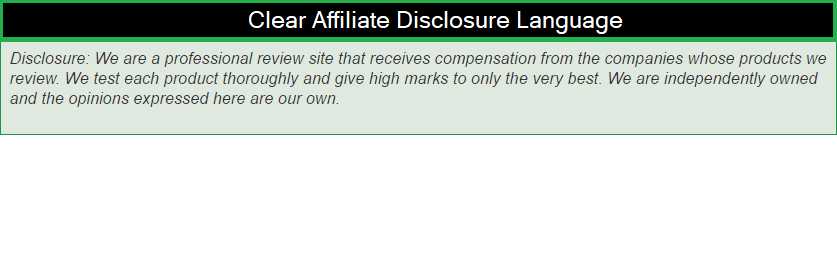
24. Zero typos:
Make your blog post “typos-free”. There should be no typing mistakes in your article. Mistakes in a blog post lead to bad readers’ impressions and as a result, a reader leaves reading the article, no matter how important the topic is.
One of the best ways to make it free from spelling mistakes is to recheck your blog post after completing it. Rechecking always helps to identify every type of mistake easily. Here are The 6 Ways To Gain Inspiration For Blogging.
25. Grammatically perfect:
Make your blog post grammatically perfect. There should be no grammatical errors in your article. Mistakes in a blog post lead to bad readers’ impressions and as a result, no one wants to read your article. One of the best ways to make your blog post “error-free” is to read it out loud after it is completed.
You can also use Apps like Grammarly which can help you identify and correct the spelling mistakes in the article. I personally prefer to use Grammarly because it’s easy to use and manageable.
26. Readability Analysis:
Readability Analysis is also one of the Yoast SEO parts, so you must also take a readability analysis of your blog post. However, if you have installed the Yoast SEO plugin, it would be easier for you. Otherwise, you have to suffer a bit and take the analysis on your own. In readability analysis, you need to check readability, Active/Passive voice, Paragraph and sentence lengths, Subheadings, Transition words, and Consecutive sentences.
27. Make it downloadable:
Make the content of your blog post downloadable, so that anyone can take benefit from it and if someone needs it, later on, he can download it and check it in his spare time. Downloadable content generates audience interest, and he would love to visit your blog again whenever needed. You might also like, How to Write a Blog Post?
28. Allow Comments:
Comments are one of the best relationships between a reader and a writer. They not only increase the beauty of your blog but also increase the trust between the reader and the blog owner. Comments on a blog make it error-free because everyone can express his thoughts and if any correction is suggested, it can be edited anytime. Moreover, comments increase the trust between the owner of the blog and the readers. Comments at the end of the blog post will encourage you for the next write-up and will give you a lot of inspiration to continue your blog journey.
Therefore, you must always allow comments at the end of the blog post. It is easy to allow comments to a blog post. You can also change comments allowing for every single post.
In a WordPress blog, Go to Manage ==> Settings ==> Discussion and then turn On “Allow people to post comments on new articles”. This option will enable comments on all your upcoming posts. In the same discussion tab, there are further comment settings that you can check as per your requirements.
29. Encourage Comments:
Always encourage your audience that supports you and your blog by adding their thoughts. Tell your audience that you love to hear from them and that their reviews matter a lot on the blog. Here are the 10 Blog Statistics Bloggers must Know.
30. Publish your post:
Awwwwww, now I think that’s the perfect time for your blog post to be published. So, I think now you have made all the required changes and it is fully ready to go viral over the Internet. Remember that you must be well aware of the best publishing time for your blog post. Publish your article at a time when you think that most of your readers and followers will be online to get more views and positive responses.
These were the 30 important things in my opinion every blog post should have before you hit the publish button. To get success in blogging these points are essential. Therefore, if you can’t follow all of these, you must at least try to follow most of these instructions.
You might also like:
How to Increase Organic Traffic in 2022
17 Major Blogging Mistakes to Avoid as a Beginner Blogger.
What is local SEO: 7 Tips to Rank Higher in Google Search Results
